September 28, 2013 by michael
Open Links in Tabs: A Chrome Extension
We’re big fans of Google’s Chrome web browser. Its our go-to choice when surfing the web or developing sites for our customers.
One of the things that makes Chrome interesting is the fact that it is extensible; you can add on to the functionality with your own custom code. These add-on’s are called extensions.
We’ve developed an extension for Chrome called “Open Links in Tabs”. Hopefully the cryptic name doesn’t disguise what this extension does!
(more to come…)
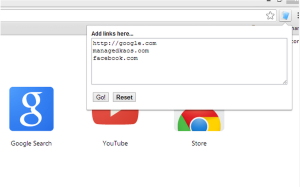
max - February 9, 2015 @ 5:06 am
Like it! It works pretty good. Just one small problem the number of links that are opened is not consisted.
i have 26 links i need to check, and sometimes it opens 15, other times it opens 20 and so on.
michael - September 24, 2015 @ 3:41 pm
Thanks for your feedback, Max! We’re glad you like the extension. As for the number of links that get opened, In my testing I’ve found the same to be true. In debugging, it may be a feature of Chrome that limits the amount of tabs that can be opened by an extension. In testing with other applications and extensions, I’ve seen Chrome prompt for permission to allow pop ups to continue to open; I’m wondering now if there is a similar guard for tab opening but without the pop up.
Hopefully we will be able to address this in updates to Open Links in Tabs. Thanks again!
Hosting - May 29, 2016 @ 11:08 pm
The tabs that you open on one device will be available by default on all your devices where you are signed in to Chrome. You can change what gets synced between your devices when you’re signed in.